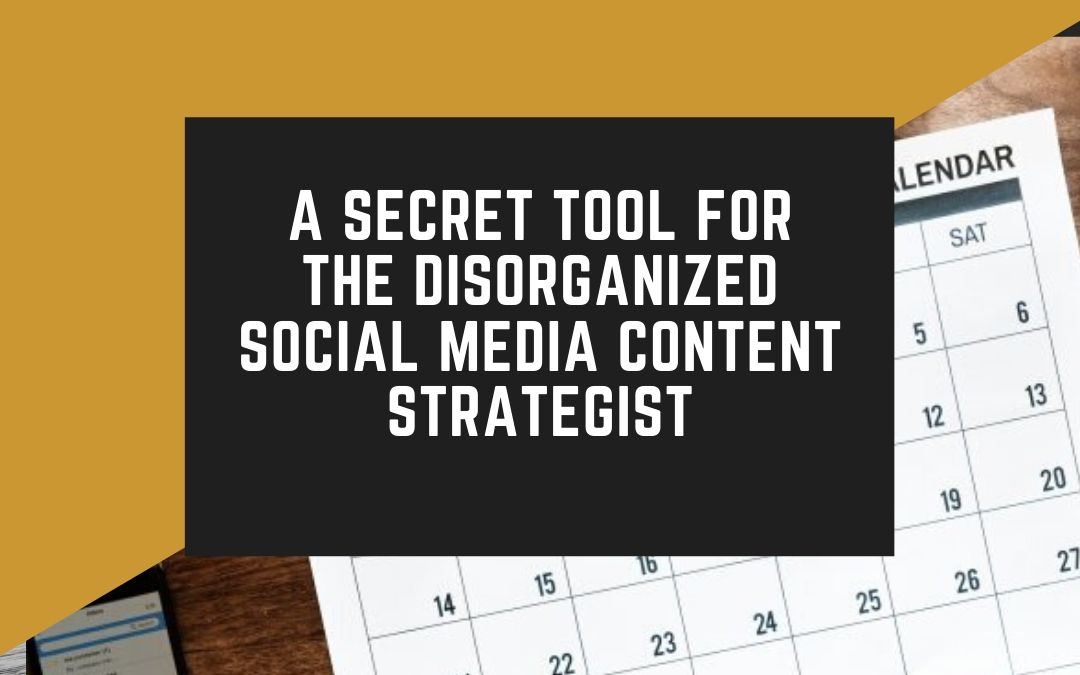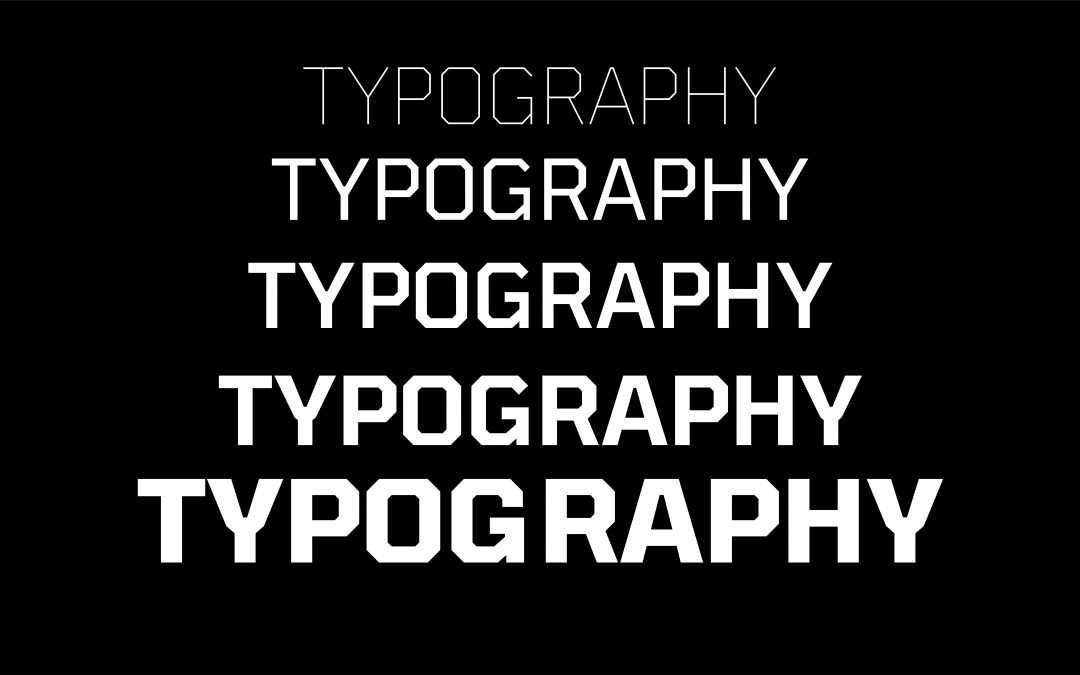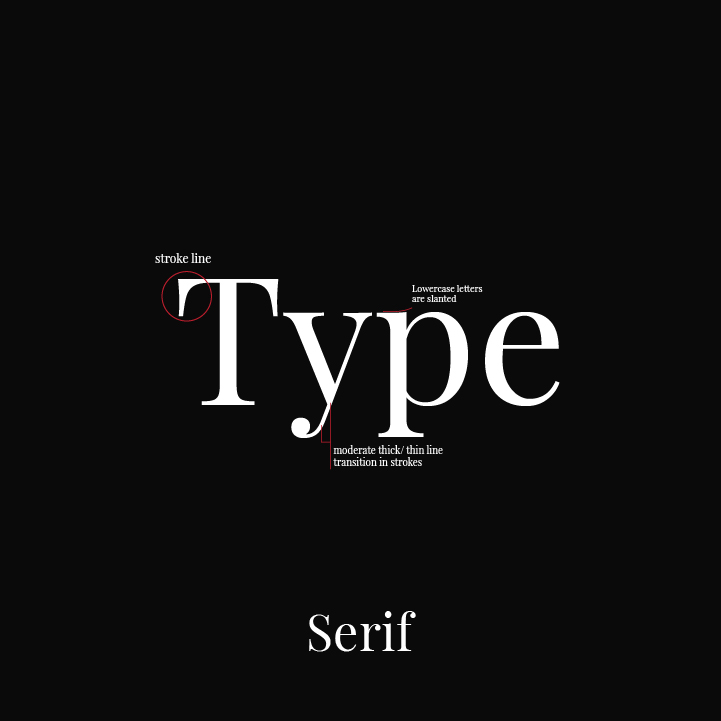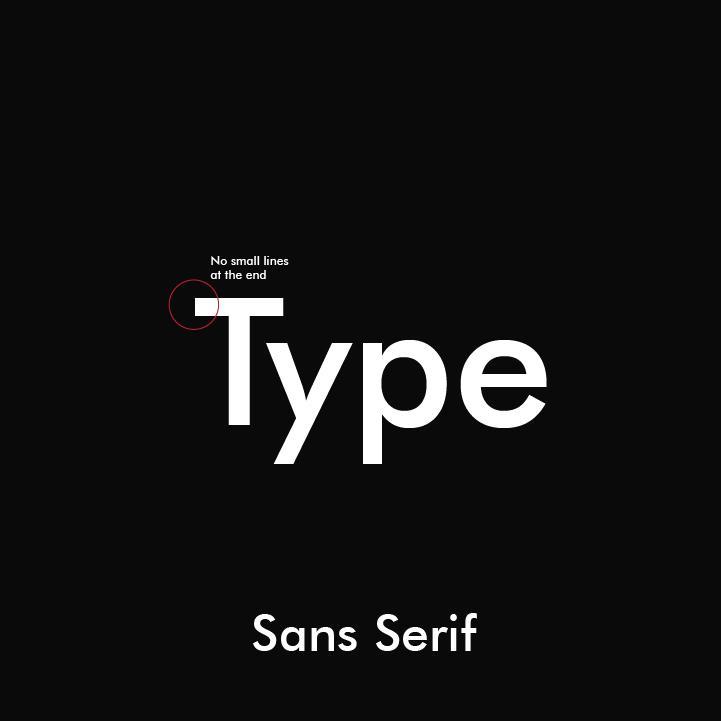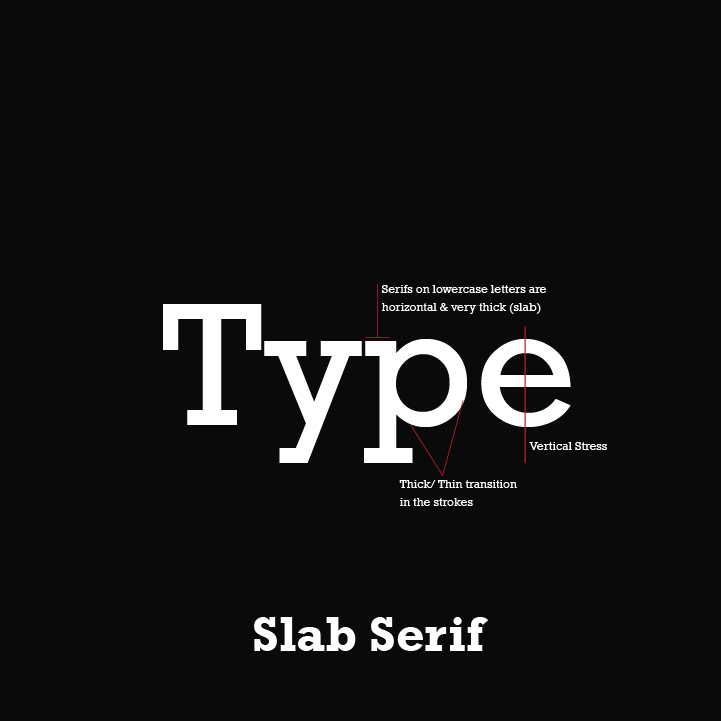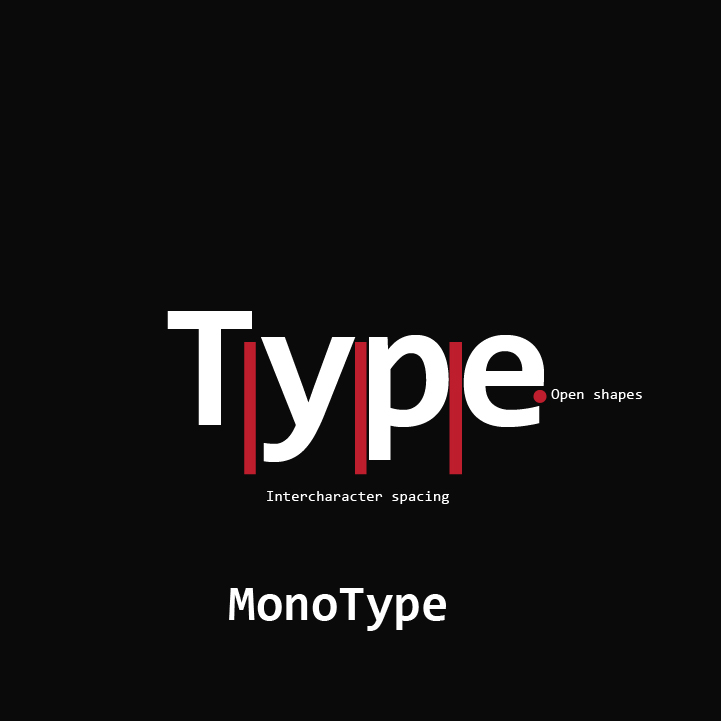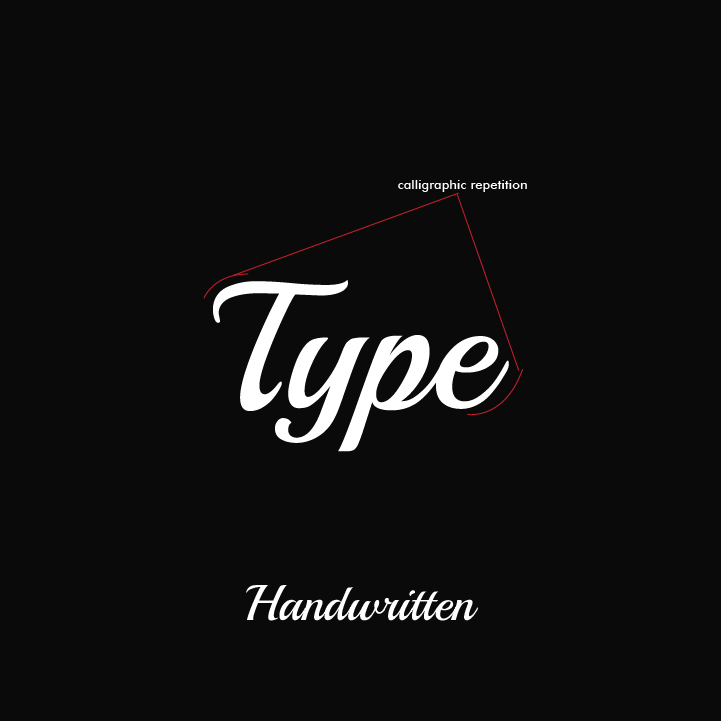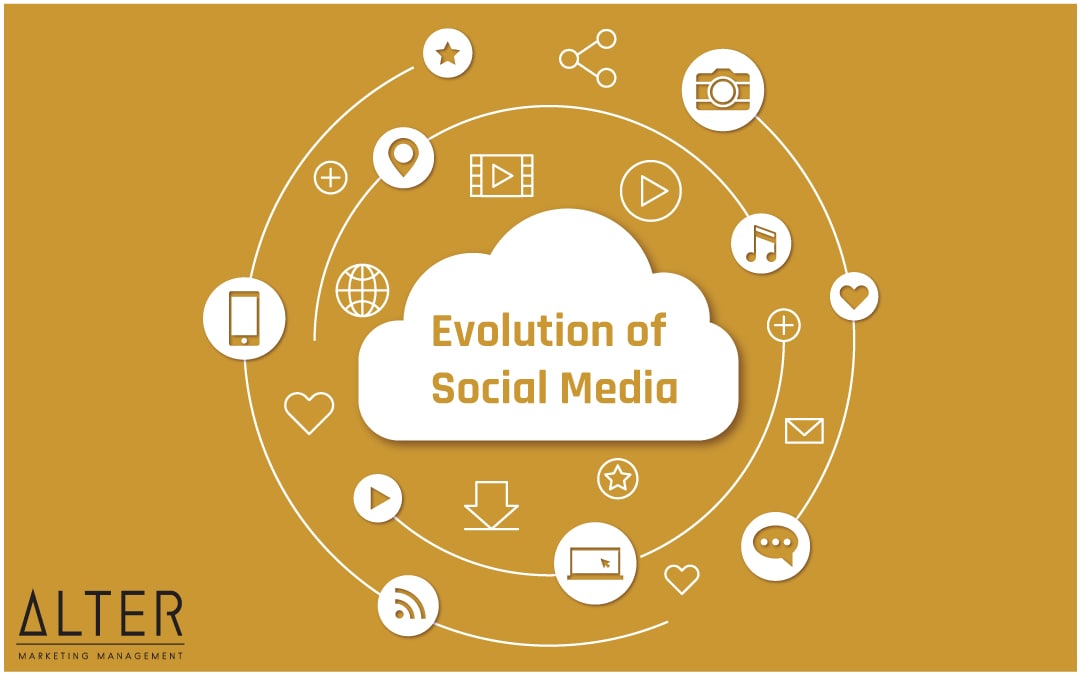
Evolution of Social Media
A few years back, the activities which we do didn’t have a like or share button, where the political leaders had to address the nation and not tweet about the issue and filters were part of Photoshop. The presence of social media has led the leaders, celebrities, companies communicate with their audience or people in an easier and a faster medium.
But Why Social media?
In this modern world, people love to be social and social interactions are important to maintain a healthy life and mind. But people just don’t post photos, share and make friends on social media. These connections can often be interactions on the international scale, the users can join groups who share common interests and passions.
When did it all start?
The usage of personal computers became normal in the 90s and there was a growth in blogging which led to the age of social media. The first recognizable social media site was Six Degrees created in 1997 which allowed users to create a profile and make friends with others. But the website eventually failed because there was a lack of connectivity of internet users around the world.
Timeline of Social Media
1997 – Six Degrees – Considered first social network.
2002 – Friendster – Strangers were connected through common friends.
2003 – MySpace – Create Personal profiles with blogs, groups , photos, music and videos and was the largest social networking site till 2009.
2003 – LinkedIn – An employment-based social channel mainly used for professional networking, including job postings in companies and job seekers posting their Cvs.
2004- Facebook – Mark Zuckerberg and his roommates at Harvard founded this social networking website which made users shares photos, links to other sites, chat, watch videos and add family and friends connecting people anywhere in the world,
2005 YouTube – YouTube is the largest video streaming website in the world which allows users to upload, rate, share, add playlists, comment and subscribe to other users, The content of the videos are usually Tv show clips, music videos, short and documentary films, video blogging and educational videos.
2006 – Twitter – Twitter is a social networking and microblogging website which users post and interact with others with messages known as “tweets” and a restriction of 280 characters for the tweet.
2007 Going Viral – “Charlie Bit My Finger” became one of the first videos which went viral on Youtube which featured two brothers in which one bit the other. In recent years we have seen music videos being viral first in Youtube. For instance, Psy’s ‘Gangnam Style’ and Luis Fonsi ft Daddy Yankee ‘Despacito’.
2009 The Million Mark – Ashton Kutcher became the first person to reach 1 million followers on Twitter with a head-on competition with CNN anchor Anderson Cooper.
2010 Instagram – Instagram is a social media application which users to share photos and videos of moments from their lives, add captions, edit filters to the photos , engage with other users and explore with other photos and users.
2011 Snapchat – Snapchat is a multimedia application which enables users to message and send photos to their friends and was initially focused on person to person photo sharing which later became sharing stories which is available for 24 hours.
2013 Selfie – With the increase of social networking around the world, there was an increase in self-portrait photographs which we call as “selfie”. Oxford University declared “selfie” as the word of the year in 2013.
2016 Stories: With the rise of stories in Snapchat, Instagram started stories with more effects and layers to engage with the users. Later the year, Instagram introduced live video function which makes users broadcast themselves live.
2017 Tiktok – A social media video application that allowed users to create and share short lip-sync talent videos and build their audience.
What’s the future of Social Media?
The rise of features in the social media applications over a decade has seen many opportunities to share same interests which have created employments in social media channels like YouTube, Instagram. Rise of Influencer marketing is at its peak where brands collaborate with these influencers who are brand and engage with their audiences and influence purchase decisions for the target audiences. In the near future, an upcoming brand can market aggressively only on social media with the help of these influencers who develop engaging content with their target audiences
Get in touch with the Social Media team of Alter Marketing Management for the expert solution on managing the social media page for your company.